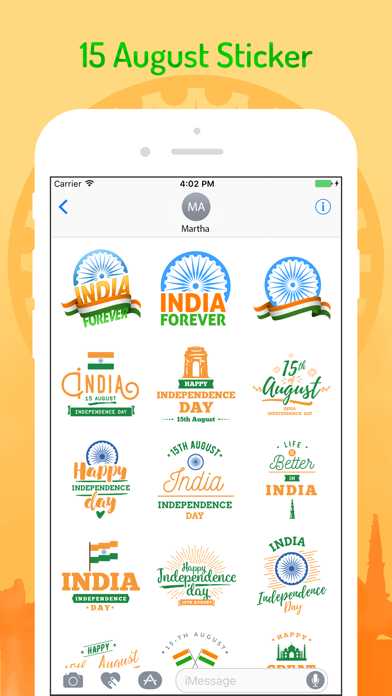send link to app
Independence Day Sticker 15Aug app for iPhone and iPad
4.2 (
2832 ratings )
Entertainment
Developer: Mobisoft Labs
1.99 USD
Current version: 1.1, last update: 1 year agoFirst release : 15 Aug 2018
App size: 3.66 Mb
This 15th August Indian will mark its 72nd Independence Day. On this Independence day enjoy your freedom with lots of independence day greetings, stickers, images and pictures quickly to share with your friends and relatives.
How to Access Stickers in iMessage:
1. Open messages app
2. Compose a new message to anyone
2. Tap App Store icon in top left corner
3. Tap four circles icon in bottom left corner
4. Sticker Pack icon should appear in your iMessage App Drawer
5. If Stickers don’t appear, tap “Store" icon and then tap “Manage" tab to add sticker pack to iMessage Sticker Drawer.